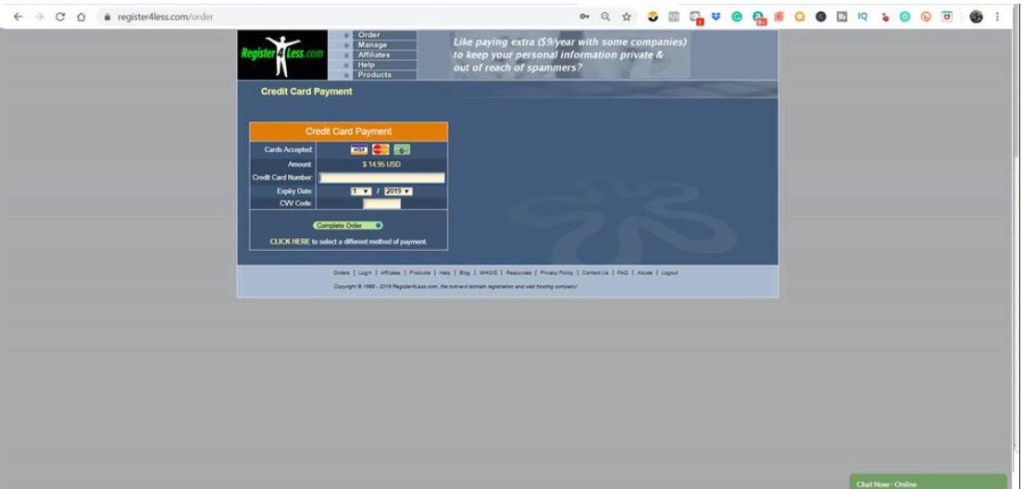Welcome, fellow digital adventurers, to the captivating world of domain registration!
Are you ready to embark on a journey that will grant you the keys to your very own online kingdom?
Well, you’ve come to the right place.
In this blog, aptly titled “A Beginner’s Guide to Registering Your Domain Name: Step-by-Step Instructions,” we’ll unravel the mysteries of this magical process, ensuring that even the least tech-savvy among us can conquer the realm of domain ownership.
So grab your mouse and summon your enthusiasm because it’s time to forge your digital destiny.
Get ready to navigate the twists and turns of registering a domain name with wit, wisdom, and a sprinkle of online sorcery.
Are you ready to claim your corner of the web?
Enter the domain name you want to use in the box marked “1.)” as shown in the image and then click the button that says “Lookup New Domain” .
Select the one you want thats available and then Create a new account.
Select a Registration Period.
Click on Paid Hosting. Hosting is what holds your website.
Select “Order Advanced Hosting”
Select an Advanced Hosting Plan of your choice. I recommend getting the CRYSTAL 10.1GB/ 5 Emails.
Select your payment Method
Enter your payment info and you’re DONE. Congrats on your new domain name.